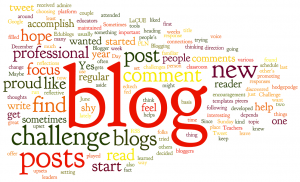 Do You Know How to Schedule Blog Posts?
Do You Know How to Schedule Blog Posts?
While blogging can give you a great return on your efforts, you’ll only achieve that return if your blog has regular updates and fresh posts. Coming up with a schedule for what you’re going to publish on your blog can help you avoid the content droughts that can cause your readership to dwindle. Here I’m going to teach you why and how to schedule blog posts.
Why Schedule Blog Posts
There is always a specific time of the day when your site (and actually your entire niche) receives the majority of their visitors. Now if you live in a different time zone than your readers, then it can be a problem. Imagine having your peak time as 6 am EST, like I do. Instead of having to wake up at 3 am to reach my audience, I can sleep another few hours. Scheduling posts can be very helpful for this.
The other situation is when you are going for a vacation or business travel, but you don’t want to abandon your blog while you are not in front of your computer. So how do you remedy that problem?
Simple, you schedule your posts in WordPress. This feature allows you to stay ahead of yourself by finishing up articles in advance and having them ready to go when you choose to publish them. You can prepare for a busy week ahead of time and schedule articles to be published automatically. I do this on a very regular basis because I live in two different cities and also travel extensively.
Once you start thinking into the future, you may find that once you get into a groove of coming up with new topics to write about, you’ll be able to identify a half-dozen, or a dozen, or even more. Having a list of relevant topics can be a powerful thing, as many writers would agree that coming up with the answer to the “what should I write about?” question is often the hardest part of the process!
You don’t necessarily have to write all of these articles at once, but at a minimum you should have a schedule for when each post will be published so you won’t get confused. I post to two different blogs each week, so I must stay organized. Try starting with a twice-a-week schedule and then see if that needs adjusting. Whatever you choose, make sure to be consistent. And once you learn how to schedule blog posts it’s all a breeze.
If you are able to write some of your content in advance, WordPress makes it simple for you to automatically schedule blog posts for publication at some date and time in the future. That way you can upload your new content, choose exactly when each post will go live, and then be free to focus on other aspects of your business until it’s time to write and upload a new batch of posts.
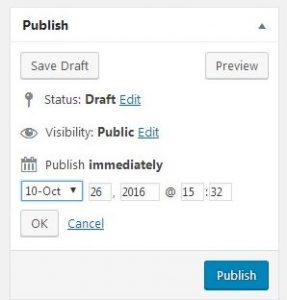
This Is Simple To Do!
While you are writing your post, save it periodically using the “save draft” feature. Then use the scheduling feature to have your post automatically publish at the exact minute that is best for you and your target audience. For example, I schedule my posts to go live around 6 am EST. Knowing how to schedule blog posts makes all of the difference.
I’m Connie Ragen Green, online marketing strategist, bestselling author, and international speaker on the topics of entrepreneurship and inner game mind shifts. Let’s connect to see how I may best serve you in the near future.

Leave a Reply
You must be logged in to post a comment.